Convert Excel Contacts to Outlook Contacts
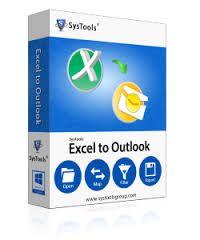
Are you in regular practice of maintaining email contacts databases in Excel? You might be accustomed to using Excel as you can store any number of contacts in it and can also update the lists regularly. Do you use Microsoft Outlook for your emailing requirements? Do you now need to have all the email contacts (stored in Excel sheets) in Outlook? Here is Convert Excel to Outlook Program, which is a third-party tool that can be used to transfer contacts from Excel Sheets to Outlook. Using our tool, you can:
- Import unlimited contacts from Excel list to Outlook
- Import Excel contacts with unlimited range of names
Benefits of Using Our Software
- Our product is easy-to-use.
- The process has only a few quick steps.
- Software supports all major Outlook and Excel versions.
- Support is available 24x7 to help you face any problem.
Product Feature Set
Convert Excel to Outlook program is a feature-rich tool. Some of its key features are as follows:
- You can export contacts stored in .csv file of excel to MS Outlook.
- Groups/Distribution List created from the actual Excel contacts list. This will help you in bulk emailing.
- Export unlimited Excel contacts with unlimited ranges of names.
- De-duplication done of Excel contacts (duplicate contact entries in Excel appear only once in Outlook as our tool removes duplication).
- Excel to outlook converter software supports all major Excel versions (97, 98, 2000, 2003 & 2007) and MS Outlook versions (97, 98, 2000, 2003, 2007 & 2010).
Full Licensed License (Unlimited Conversion)
With the help of the FREE Demo version of Excel to Outlook tool, you can export Excel contacts to Outlook unlimitedly. Convert any umber of contacts. Personal License is for ONLY $69 and Business License is for $199.
System Requirements of Excel to Outlook software »»
System Requirements: Following software must be installed on the system for successfully converting Excel contacts to Outlook:
- Convert Excel to Outlook program
- MS Excel (97, 98, 2000, 2003, 2007 and 2010)
- MS Outlook (97, 98, 2000, 2003, 2007, 2010 and 2013)
Our team of experts is available always to explain you about implementing the recommendations provided or any other thing that you want to ask. They can be reached anytime.